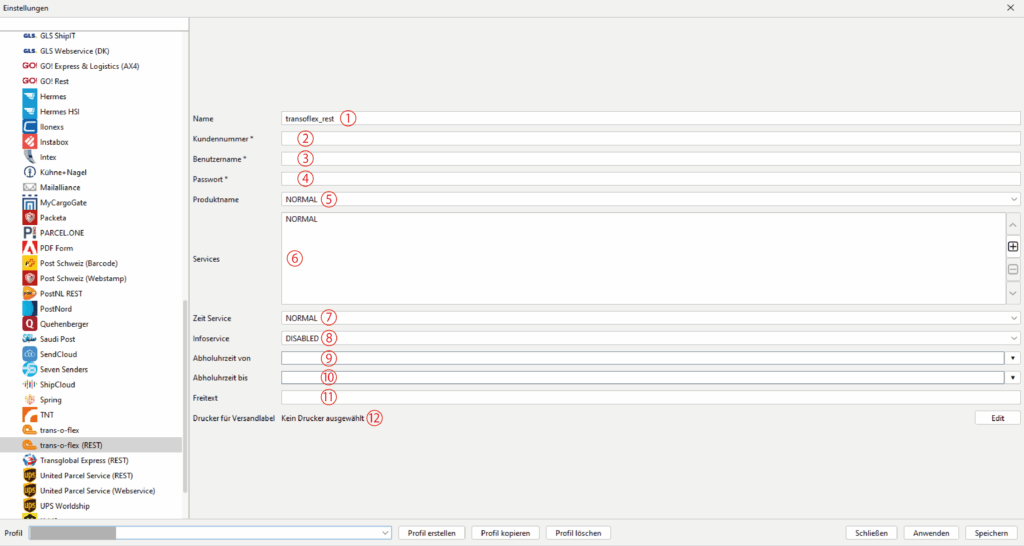Link your current profile with your desired shipper on the General tab under Standard shipper. Then select the corresponding module from our shipper list in the BCS menu.
trans-o-flex:
Trans-O-Flex is a respected logistics company that specialises in the secure and time-critical delivery of sensitive goods and offers tailor-made solutions for a wide range of industries.
-
Name 1
Enter a name for this module here.
-
Customer number 2
Enter your trans-o-flex customer number here. You will receive access data for the REST interface from trans-o-flex.
-
User name 3
Enter your trans-o-flex user name here. You will receive access data for the REST interface from trans-o-flex.
-
Password 4
Enter your password here. You will receive access data for the REST interface from trans-o-flex.
-
Product name 5
Select the trans-o-flex product you want to ship with here.
-
Services 6
Use the "+" button on the right to select a suitable service for your trans-o-flex product. You can select a service in the window that opens and confirm with "OK".
-
Time Service 7
Select a service for the scheduled delivery of your consignments here.
-
Info service 8
Select here whether the recipient should receive information from trans-o-flex about the delivery of their consignment.
-
Pick-up time from 9
Select here from when your consignments/parcels should be collected.
-
Pick-up time until 10
Select here by when your consignments/parcels should be collected.
-
Free text 11
Here you have the possibility to send a recurring free text to trans-o-flex.
-
Printer for shipping labels 12
Click on "Edit" to configure the printer for shipping labels.
TIPS:
You can also find details and tips on printer configuration in the section:
Configuring the label printer