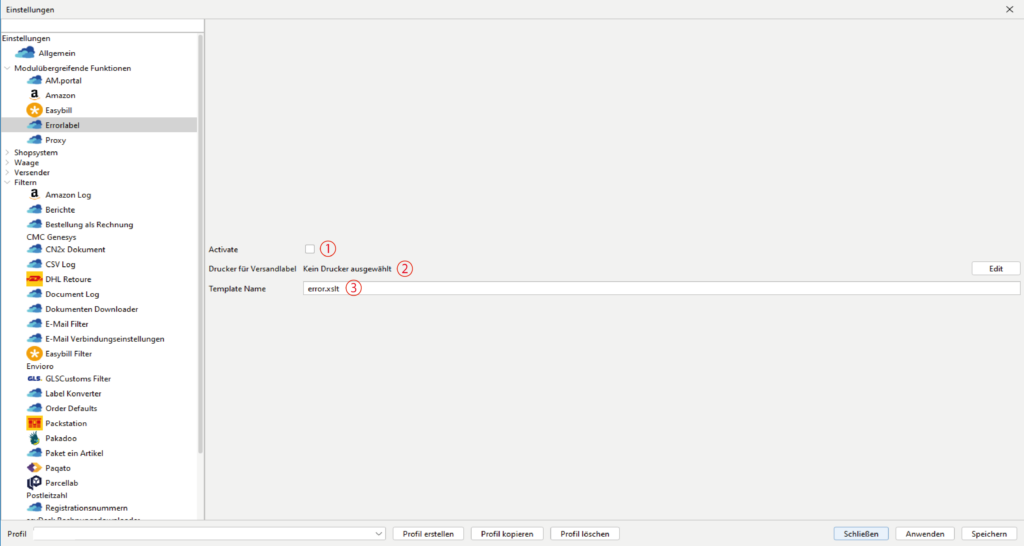This module is useful if, for example, you use CSV batch processing or the shop batch, i.e. your orders/shipments are processed fully automatically.
If a consignment is faulty, an error label is generated when this module is activated and
thus recognisable for the employees.
The module must then be configured for each required profile.
Templates in xslt or html format can be stored for the error labels.
The template is stored in the BCS working directory in the labels folder. (C:/Users/***username***/.barcodeshipping/labels/)
-
Activated 1
Tick this checkbox to activate this module for the currently selected profile.
-
Printer for shipping labels 2
Use the "Edit" button to configure the printer for the error labels.
-
Template Name 3
Templates in xslt or html format can be stored for the error labels.
The template is stored in the BCS working directory in the labels folder. (C:/Users/***username***/.barcodeshipping/labels/)
Only the file name of the template, including the file extension, is then stored here.
TIPS:
You can also find details and tips on printer configuration in the section:
Configuring the label printer