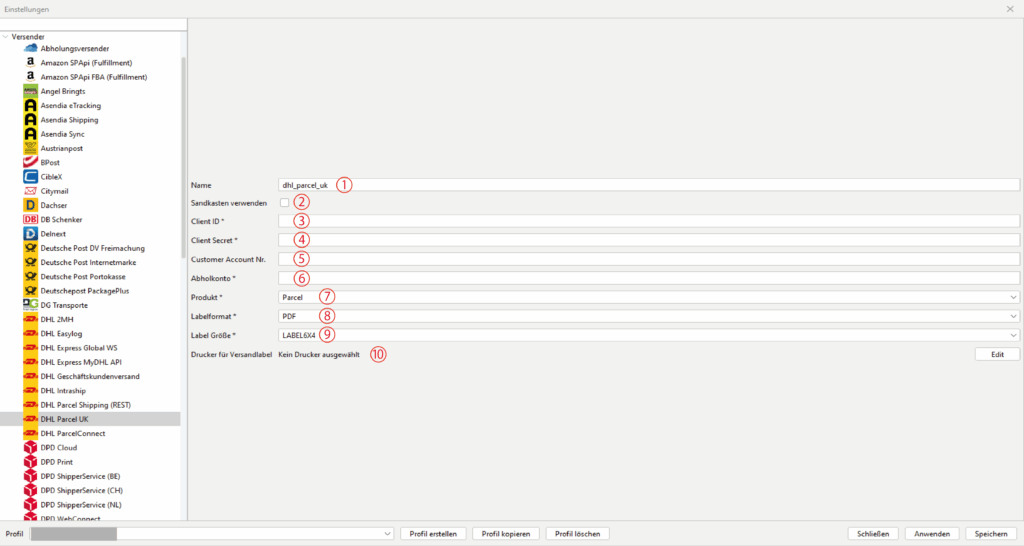Link your current profile with your desired shipper on the “General” tab under “Standard shipper”. Then select the corresponding module from our shipper list in the BCS menu.
DHL Parcel UK:
-
Name 1
Enter a name for this module here.
-
Using the sandbox mode 2
Tick this checkbox if you have received test access data from DHL.
-
Client ID 3
Enter the Client ID you received from DHL here.
-
Client Secret 4
Enter the Client Secret you received from DHL here.
-
Customer Account No. 5
Enter your account number here.
-
Collectors account 6
Enter the number of your collection account here.
-
Products 7
Select your DHL product here.
-
Label file format 8
Select the desired data format for the labels here.
-
Label size 9
Select the desired label size here.
-
Printer for shipping labels 10
Configure the printer for shipping labels here.
TIPS:
You can also find details and tips on printer configuration in the section:
Configuring the label printer