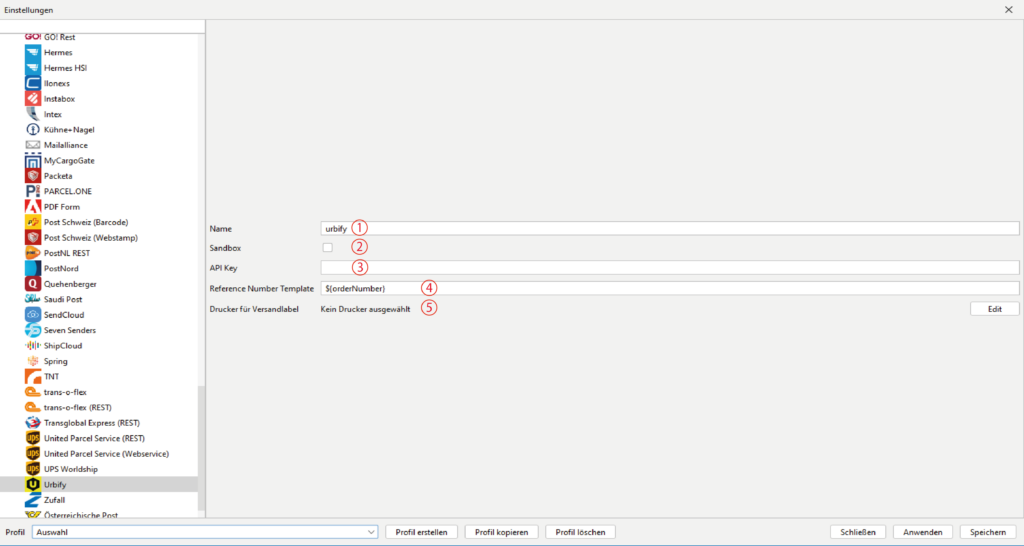Link your current profile with your desired shipper on the General tab under Standard shipper. Then select the corresponding module from our shipper list in the BCS menu.
Urbify:
Urbify was founded in Berlin in 2019 and offers its customers a same-day and next-day delivery solution. With the help of individually selectable delivery windows, the aim is to achieve a delivery rate of 99 per cent on the first delivery attempt.
(Status: 07/05/2025 – Version 1966)
-
Name 1
Enter a name for the BCS module here. The default can of course be adopted.
-
Sandbox 2
Tick this checkbox if you have received test access data from Urbify.
-
API Key 3
Enter the API key you received from Urbify here.
-
Reference Number Template 4
Use variables to create the transfer of a reference number to Urbify. The default setting is the order number that is transferred from your shop system, for example.
-
Printer for shipping labels 5
Use the "Edit" button to configure the printer for shipping labels.
TIPS:
You can also find details and tips on printer configuration in the section:
Configuring the label printer